Publishing peer review reports has many benefits, but critics often worry that it’s unlikely to be read or seen. This isn’t true: data suggest that peer review reports can receive 10% or ⅓ of the traffic to the article itself. However, it stands to reason that this number could go up or down depending on how obvious it is that the reviews exist in the first place.
Technological infrastructure for making peer review more visible to machines is under active development. For example, peer review materials can now be registered with Crossref, allowing not only more formal citation but also ready API access to descriptive metadata. Furthermore, work is ongoing to define JATS standards for peer review: this will help to smooth their deposit and display in PubMed Central.
Nevertheless, these projects don’t directly increase visibility to human readers browsing a journal website. To understand what publishers are doing in this space, we asked signatories of our open letter how they make their peer review reports visible.
Current practice
There is no standard practice for where or how to incorporate peer reviews into a journal website. Some journals like the Journal of Neuroscience Research (see example) put this information in a note ahead of the abstract. Other publishers have tabs or menu sections that point to peer review materials: see eLife (example), Royal Society (example), Copernicus Publications (example), and EMBO Press (example).
At the extreme end of visibility, F1000Research and associated Open Research platforms display a large sidebar with peer review and commenting information. They also include the peer review status right in the article title (see example). In addition to using text, they also use symbols to denote the recommendation of reviewers (a check, X, or question mark).
They’re not the only publisher to devise graphics to describe peer review. EMBO Press journals & Life Science Alliance use a diamond-shaped logo to represent their Transparent Process, which includes publication of the peer review reports (example). BMC displays a circular arrow with check mark next to a link to the peer review reports (example). And Copernicus Publications shows a globe icon (example) on the homepages of journals that practice interactive public peer review, which, in addition to publishing peer review reports, enables the public to participate.
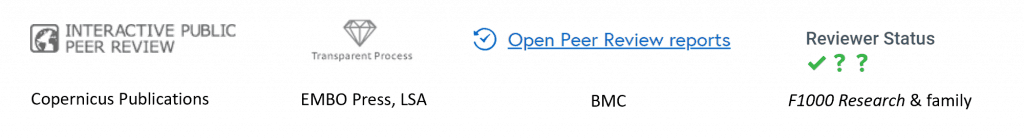
Requesting your feedback
In order to make published peer review as useful as possible, readers must be able to find the reports in contexts that work for them. Therefore, we’d love to hear from you in Twitter polls and comments below:
- Do you seek out peer review information for the articles you read?
- What information do you want to see about peer review (such as identity, number and any COI(s) of reviewers?)
- Which of the methods for drawing attention to peer reviews in this post do you prefer?
- Where else would you like to see information about peer reviews?






